
Overseeing Seattle’s seaport and Seattle-Tacoma International Airport (SEA-TAC), the Port of Seattle is a government agency that sits at the intersection of travel and commerce. Described as “one of the Pacific Northwest’s leading economic engines,” the Port of Seattle has historically received over 30,000 inquiries, concerns, suggestions, compliments, and complaints that have informed Port policies, capital improvement projects, community engagement endeavors, and recreational offerings like cruises.
The Port is on a mission to solidify its place as an international powerhouse in the realms of transit, commerce, and customer satisfaction, and it relies on correspondence from locals and visitors and travelers (hereafter, “constituents”) to do so.
However, staff’s ability to collect this outreach and act upon it accordingly had become increasingly limited by outdated and disparate technology.
Ready to tackle this challenge, enter the Catalyst team of Salesforce CRM and Marketing Specialists.
Setting the Stage: The Who’s, the Why’s, and the What’s
This project encompassed approximately 50 users within – and the business processes across – three domains within the Port of Seattle that manage operations for both the maritime and aviation factions: Commission Services (CS), Airport Customer Experience (ACE), and External Relations (ER).
- CS supports the decision-making body of the Port, which is the five elected Port of Seattle Commissioners, in managing outreach, policy, and budgeting.
- ER acts as the communication and public relations wing of the Port, overseeing newsletter distribution, email campaigns, and in-person and virtual events.
- ACE works to improve the traveler experience for those flying to and from Seattle-Tacoma International Airport. In years’ past, there have been, on average, 50 million flyers annually.

Catalyst began our descent onto – and set sail with – the Port of Seattle in September 2019.
The legacy state of the Port’s technical ecosystem was deeply uncentralized, using seven legacy platforms concurrently. It was time-consuming for staff to tab between these different platforms throughout the day. These applications did not communicate with each other, compromising data integrity and undermining the ability to complete duplicate checks on information. Having these different systems also made it hard to standardize information for public-facing FAQs, as well as internal reference.
Salesforce was also a part of this array of platforms but had not been maintained or updated in a way that enabled the Port to take full advantage of the platform for several years.
The Port knew change was necessary.
The Catalyst team implemented a Salesforce solution that now acts as a centralized hub for the three domains to manage correspondence from constituents and fellow Port staff. Let’s now take a closer look at how CS, ACE, and ER are using Salesforce, particularly the Service Cloud, Einstein artificial intelligence, Marketing Cloud, and Social Studio products. For added convenience, our team integrated Salesforce with Microsoft Azure Active Directory, enabling staff to access Salesforce with their Microsoft Outlook credentials, eliminating the need to remember yet another unique log-in. We also integrated Tableau with Salesforce for more advanced reporting.
A Closer Look at Commission Services (CS)
CS is leveraging Salesforce Service Cloud to manage constituents’ e-mail correspondence with the five elected Port Commissioners. Salesforce has centralized constituent correspondence and contact information on the backend, enabling staff to provide more timely responses that can consider a constituent’s entire history of outreach to the Commissioners for added context.
Using one of the branded email templates coming out of Service Cloud, CS is equipped to handle a variety of categories of constituent outreach for each Commissioner. Similarly, they can also assign “tags” to certain cases of particularly high priority or those related to a timely concern.
For example, let’s say the Seattle area is impacted by wildfire, and 700 constituents submit concerns about safe travel, water quality, and trade implications as a result. In the legacy system, CS staff had to manually sift through Outlook and individually collect the 700+ constituents’ contact information to respond. Now, with Salesforce, CS can choose to label each of these concerns with a “wildfire” tag and then send an email en masse directly from the Service Cloud user interface with updates, restrictions, and safety tips to the constituents who submitted a case assigned a wildfire tag.
In turn, Salesforce has optimized CS staff time and productivity without compromising the quality of information concerned constituents can receive.
CS is also using Tableau for its reporting to identify patterns in the locations for which complaints are submitted. For example, Tableau can illuminate if there’s an uptick in complaints concentrated around Pier 66 and flag for staff if it’s a site of high concern and priority.
A Closer Look at Airport Customer Experience (ACE) at Seattle-Tacoma International Airport
First and foremost, the Catalyst team updated ACE’s instance of Service Cloud, running on the outdated Salesforce Classic interface, into the more intuitive Salesforce Lightning offering more robust functionality.
On the public-facing side, constituents can now contact ACE with questions, complaints, concerns, compliments, and comments about their experience at SEA-TAC through social media, live agent web chat, email, voicemail, text (SMS/MMS), and web form.
Regardless of the channel of intake, all correspondence routes to the Salesforce Service Cloud backend as a “case.” To minimize the need to tab between platforms, ACE service agents can respond to all correspondence directly within the Service Cloud user interface,
As is the case for CS, ACE benefits from the 360-degree view of the constituent Salesforce provides. The backend houses a constituent’s entire history of outreach on their contact record.
Since go-live, across all channels of case intake for ACE, there has been a 16.24% decrease in time for case resolution for SEA-TAC travelers compared to the same time period pre-go-live in 2019.
ACE and Artificial Intelligence
Let’s revisit that concept of tagging we first discussed with CS.
From “This security line is taking forever,” to, “Nobody at this gate is wearing a mask,” there’s several categories of outreach that travelers passing through SEA-TAC can submit to ACE that warrant follow-up.
ACE alone has historically received upwards of 12,000 cases a year, so it would be time-consuming to manually vet, triage, and assign each case a category upon entering Service Cloud. This is all the more true as this number of cases is expected to rise with the new channels of intake introduced through our implementation.
Assessing the volume of cases by category is an insightful report for leadership to identify areas causing concern. To be mindful of team time and capacity without compromising the importance of categorization, the Catalyst team implemented Einstein, Salesforce’s artificial intelligence product, to train the system to categorize by way of machine learning.
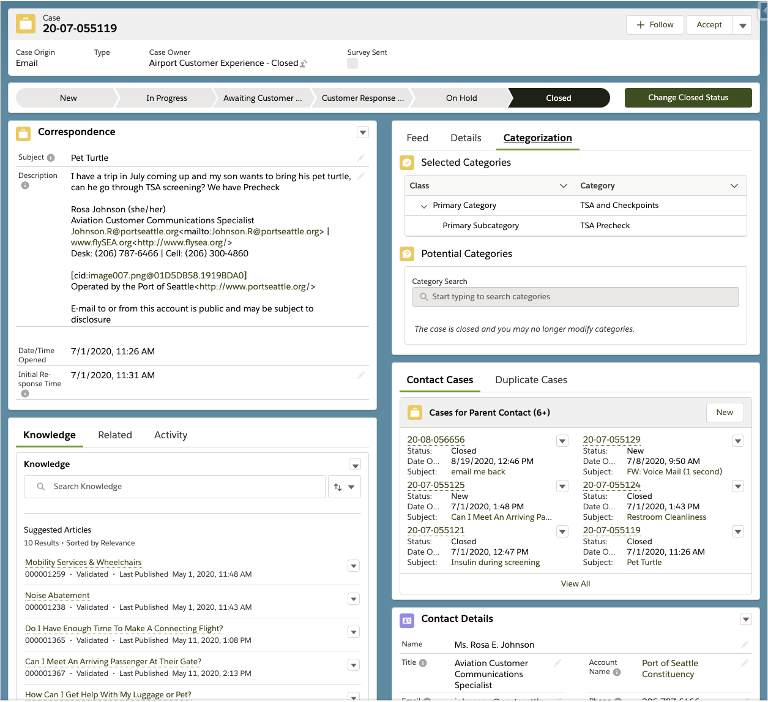
Let’s call out a few things on this contact record. We can see the constituent’s email in the “Correspondence” component, as well as Knowledge Articles that may help the customer service agent address this inquiry. We also can see Einstein case categorization at play in assigning this as a “TSA Precheck” case. Also note the entire case submission history of our contact Rosa is included for additional contact about who this constituent is and what matters to her.
We trained this system to assign the correct permutation of category and sub-category using 135,000+ legacy cases. In total, there is now a standardized set of 30 categories and 100+ sub-categories.
ACE and Case Deflection
We’ve discussed what happens when a case enters Service Cloud, but also important to note are the mechanisms in place to deflect case creation and offer self-service.
Our web designers built a mobile-responsive web form, hosted on SEA-TAC’s website, through which constituents can submit inquiries, complaints, and concerns. However, the intent of this web form is to deflect cases.
For example, let’s say a traveler at SEA-TAC is trying to learn more about rideshare guidelines to coordinate a ride after their flight. This web form first appears as a “Frequently Asked Questions” search bar. Upon typing in the phrase “ride pickup” in the search, the constituent will be presented with a drop-down list with relevant articles based on the keywords inputted.
The constituent has the option to upvote articles as helpful. If they select, “No, these articles weren’t helpful,” they are presented with the true web form to submit additional details. These details will be routed into Service Cloud as a case for follow-up.
Since launch, 88% of interactions with the web form did not result in case creation, which speaks to the efficacy of the Knowledge Articles presented prior to the actual web form.
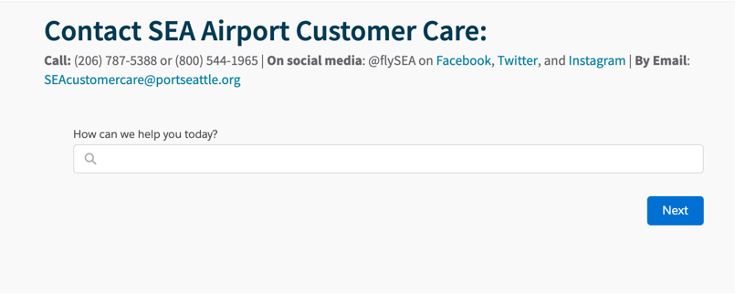
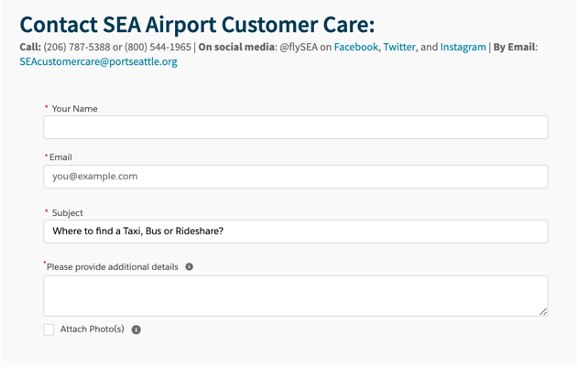
The web form first appears as an FAQ search bar but will present additional fields to submit a case if the constituent can’t fine the information they need.
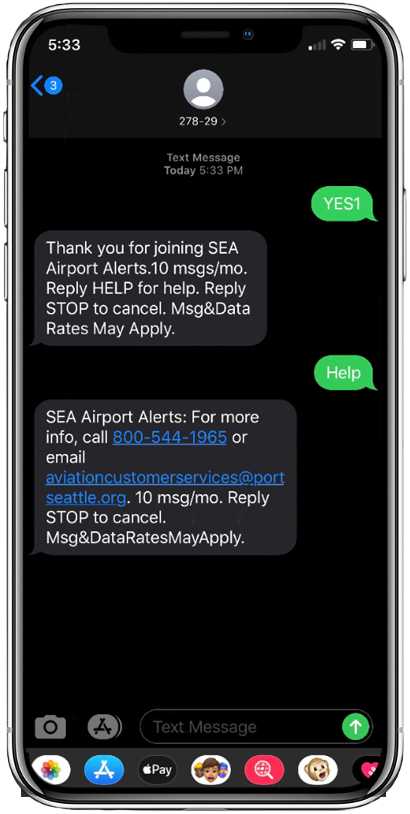
A screenshot of the automated messages sent by Mobile Studio – MobileConnect upon opting in. An example of a SMS message sent would be, “Construction in Concourse D begins October 22. Arrive early to navigate detours.”
ACE and Social
Social media is a tremendous tool for customer service, and ACE is tapping into the power of Salesforce Social Studio and Social Studio Automate to support its social media management needs.
We added 26 automation rules that run across the Port’s 6 social accounts for the Seaport and SEA-TAC. Now, incoming social mentions and tags are now automatically labeled with a “New” status to support an organized post cleaning and routing process on the Social Studio front end; this status indicates to ACE staff that the post has not been addressed for service yet. Post labels, like “question about COVID-19” or “complaint about restrooms,” are also assigned to inbound content based on keywords so staff can immediately know exactly what types of matters at hand need attention.
For broader social listening capabilities, we updated and re-configured social listening “Topic Profiles” to allow the Port to see discussions about Sea-Tac airport, as well as complaints and praises for topics such as Port of Seattle cruise lines, commercial fishing in Seattle, and the Port of Seattle brand as a whole.
Social media posts in which SEA-TAC is directly tagged, as well as those identified through social listening, can be sent to Service Cloud and created as a case for service agent attention.
ACE and Mobile
The airport regularly sends SEA Text Alerts notifying travelers of happenings within the airport. In the legacy system, the SMS messages used to be delivered within 1-2 hours of pressing send, but that’s not particularly helpful during time-sensitive travel.
With Salesforce Mobile Studio MobileConnect, these SMS alerts are now delivered in real-time, immediately upon being fired off from Marketing Cloud. That way, travelers are immediately in-the-know of what’s happening in SEA-TAC, from construction updates to airport concession discounts.
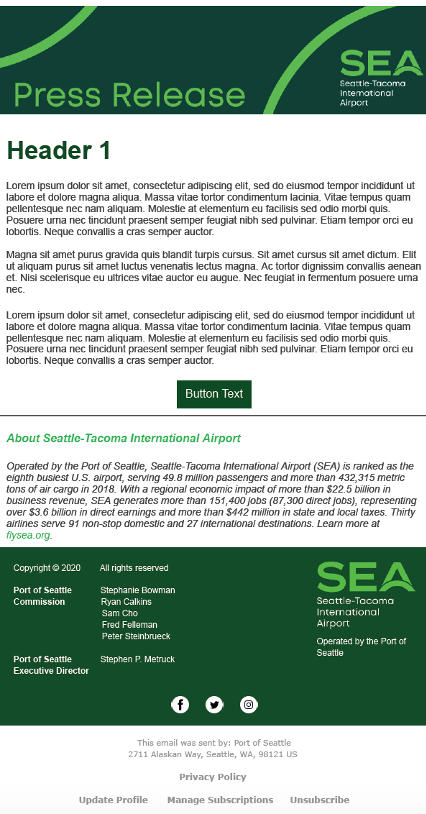
Here’s one of the nearly 40 branded email templates we built for the Port to share maritime and aviation news.
A Closer Look at External Relations
ER uses Marketing Cloud to manage opt-ins for, and the creation and distribution of, 31 categories of email newsletters. Similarly, our team migrated over 100,000 subscribers from legacy communications systems into Marketing Cloud.
Synchronization between Marketing Cloud and Service Cloud has been essential. By integrating Marketing Cloud and Service Cloud, our team selected data from Service Cloud into Marketing Cloud to be filtered and segmented for various marketing campaigns and Port communications.
Likewise, in terms of event management, the Port regularly hosts events at and around SEA-TAC and the seaport itself, and our team leveraged Marketing Cloud to support the Port in reconciling invitees, RSVPs, and attendees for Port-led events. Salesforce CloudPages, available in the Web Studio module in Marketing Cloud, are used to build landing pages where external users can RSVP to various Port events. Through Marketing Cloud’s Journey Builder automation tool, the Port can initiate an invitation email allowing users to RSVP to the event, sending them into a “journey” where they will receive reminders, follow-ups, event details, and post-event communications, all personalized to each individual contact based on their behavioral triggers. RSVP and attendance data are stored in both Service Cloud and Marketing Cloud.
Training and Moving Forward
At this time, well over 80 hours of training on Service Cloud and Marketing Cloud have been supplied to the Port of Seattle end users through real-time and recorded sessions. Our teams are currently undertaking Phase 2 of work for Service Cloud and Marketing Cloud.

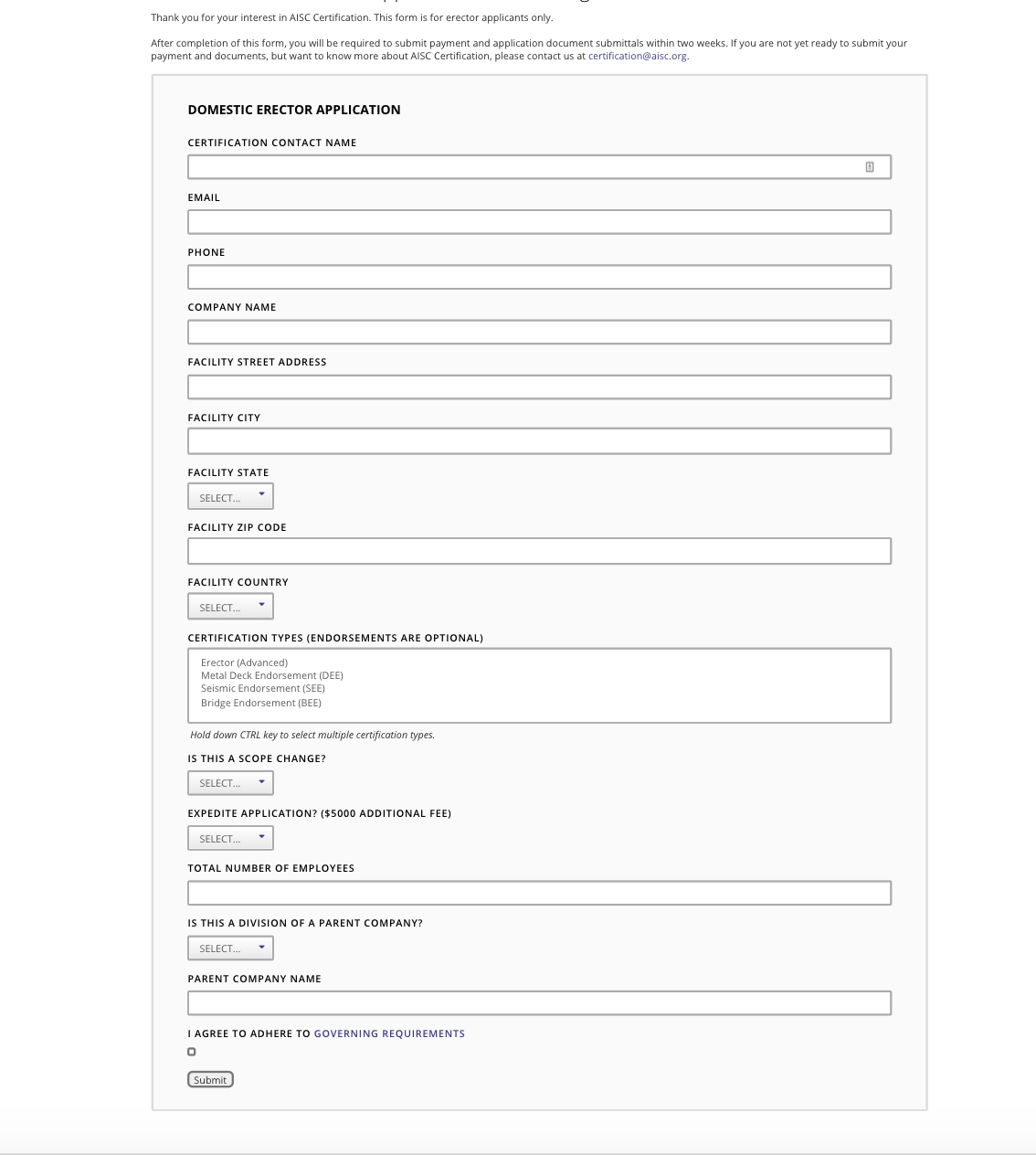
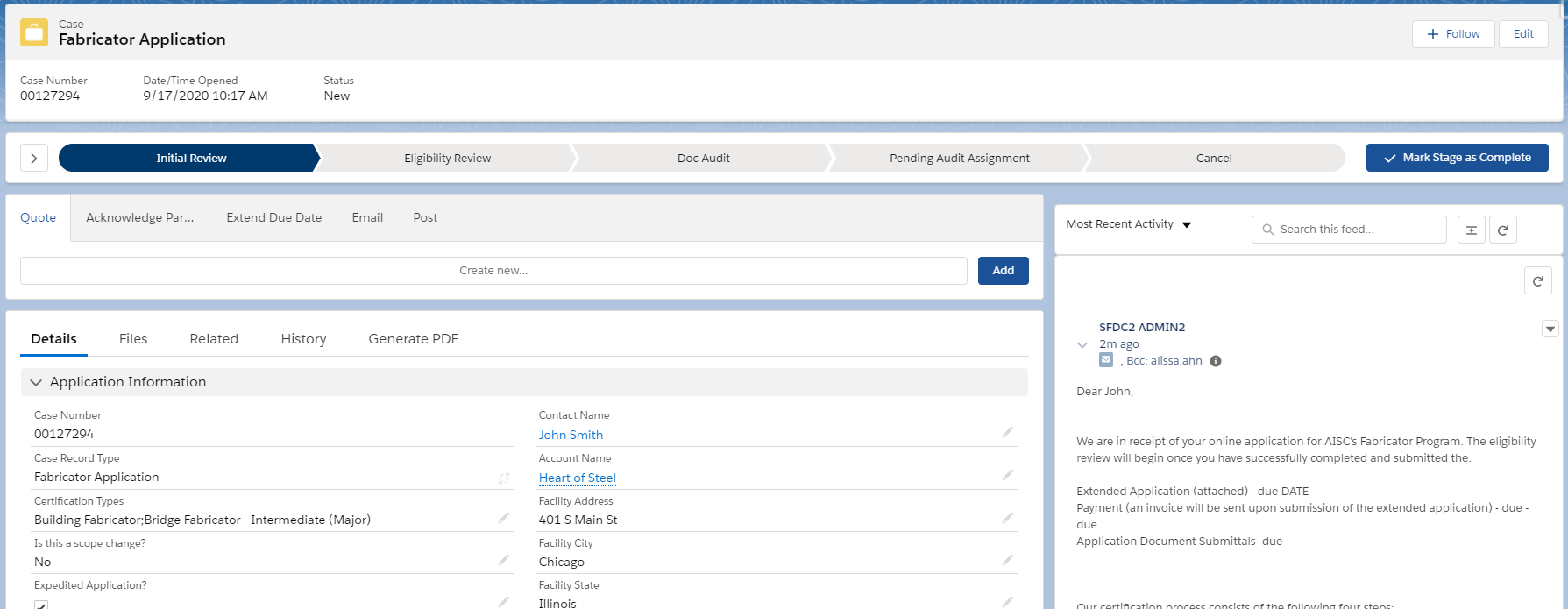
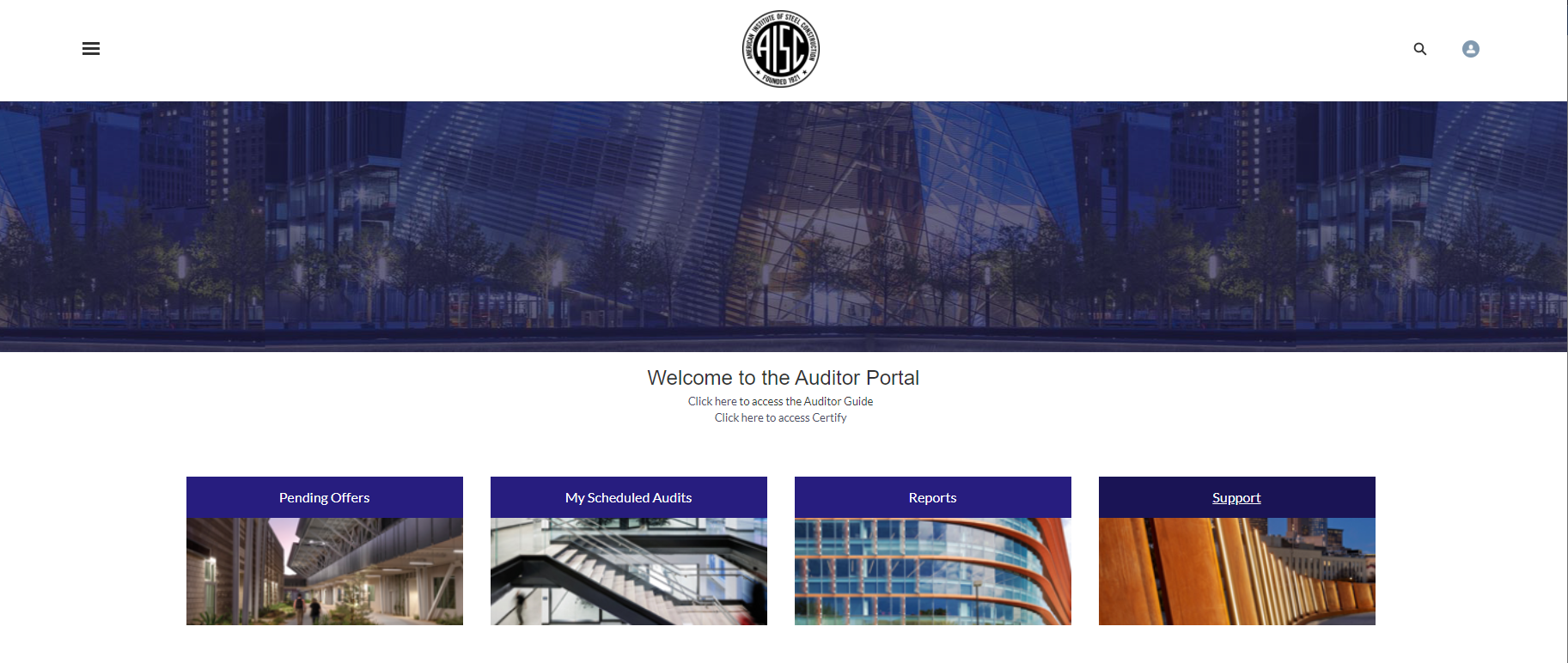


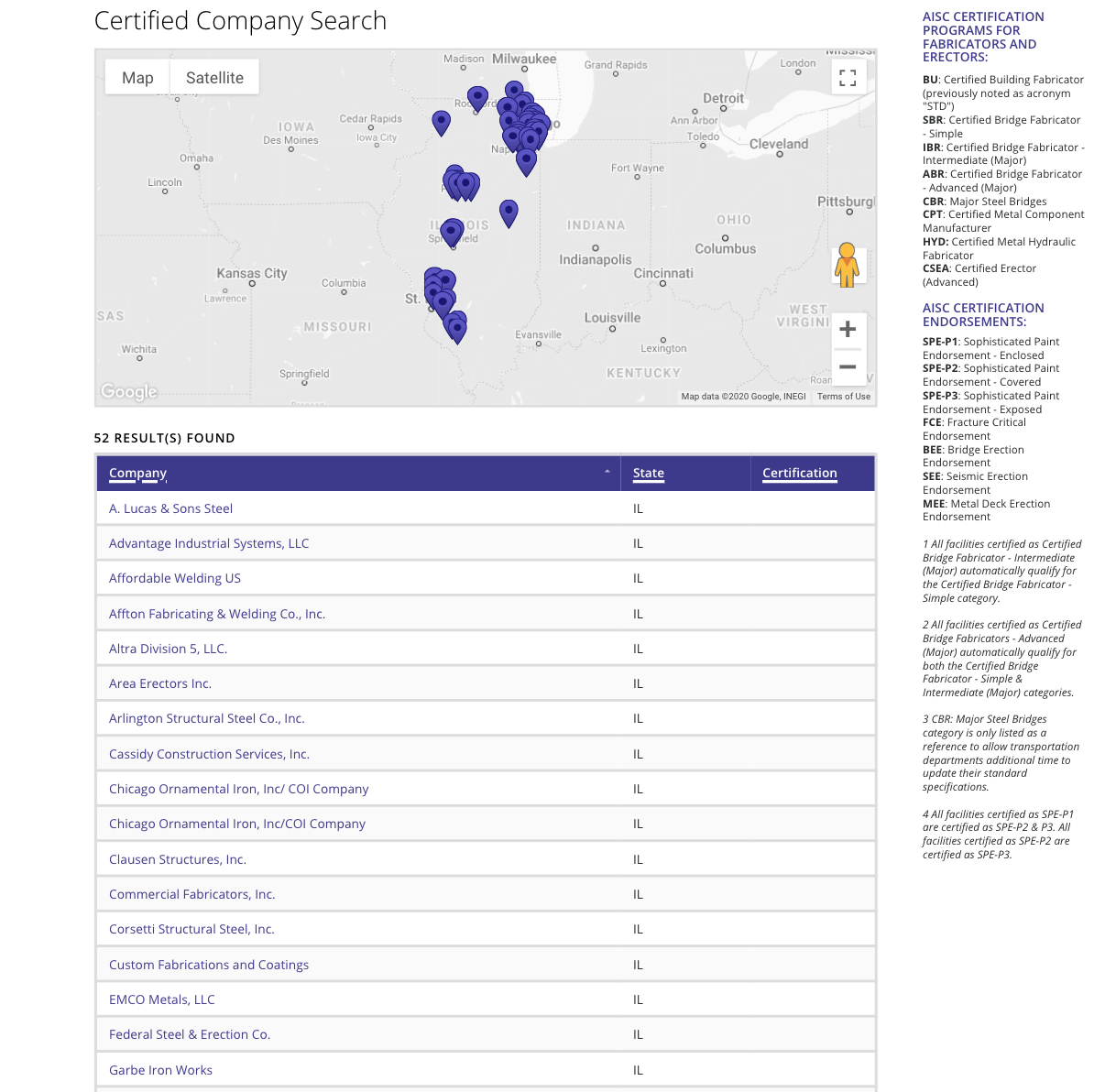





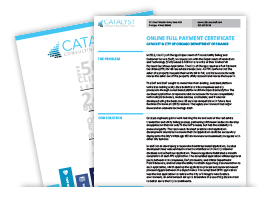
Recent Comments